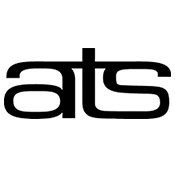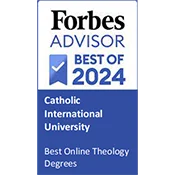All faculty and students will log into the campus by clicking the above login button.
Be sure to bookmark this address for direct access.
Populi and Canvas (the Learning Management system where you will be taking your courses) are separate systems but integrated.
Your username in Canvas is the same as for Populi.
Help While Learning: If you need help while on the Catholic International Campus or in a Catholic International course, click the “Help” link at the upper, right-hand corner of your screen. You will even be able to have an online chat about your problem there.
Get the Mobile App: The Canvas guide for your phone is available here. Once you’ve downloaded the mobile app from your store (no credit card information is needed – skip that screen if requested), select Catholic Distance University.
Discover Joy from the Truth, gaudium de veritate!